I will explain the dormant account and archived account of XM Trading.
This article describes the following:
- What is XM account dormant and account archived
- The reason why account is archived
- What happens when account dormant or account archived
- How to re-open dormant account and archived account
- Steps to XM Account Archived
- Difference between Dormant and Archived
- Causes of Account Dormant and Account Archived
- What happens when your account is dormant
- What happens when your account is archived
- How to re-open XM’s dormant account and archived account
- To avoid account dormant and account archived
- Contact support if you cannot suppose the reason of archived
- Open an Account in XM Now!
Steps to XM Account Archived
In XM, if you do not trade for 90 days, your account will be treated as dormant first.
Steps to account archivedhived.
- Open a real account in XM, make a deposit and trade
- 90 days have passed without trading
- Become a dormant account
- $ 5 monthly account maintenance fee is collected from your account
- Eventually the account balance will be zero
- 90 days have passed since the account balance became zero
- Become an archived account
After opening a real account in XM, 90 days after performing the last account operation such as trading, deposit and withdrawal, etc., the account will be treated as a dormant account first.
When your account become a dormant account, you will be charged a monthly account maintenance fee of $ 5.
Account maintenance fee is collected from your balance and you cannot use the bonus for it.
After that, the balance will be zero and 90 days later, the account will be archived.
If your account is archived, you will not be able to log in.
If you leave the account without depositing or trading after opened, the account will be archived after 90 days without going through a dormant account. In the above flow, it is the same as starting from ⑥.
Difference between Dormant and Archived
There are the following differences between a dormant account and an archived account.
To conclude earlier, dormant accounts can be easily reinstated, but archived accounts do not.
Details will be described later.
| Dormant | Archived | |
|---|---|---|
| Login | ✔ | ❌ |
| Deposit | ✔ | ❌ |
| Withdraw | ✔ | ❌ |
| Trade | ✔ | ❌ |
| Bonus | Lose | Lose |
| XMP | Lose | Lose |
| Re-open | ✔ | ✔ (Need to open new one) |
Causes of Account Dormant and Account Archived
The cause of account dormant and archived is “leaving the account”
The reason for becoming a dormant account or an archived account is that the account is left without any action.
As stated in the XM Terms, the account will be dormant 90 days after the last trading, withdrawal, deposit, fund transfer, or account addition in the trading account.
To put it the other way around, if you only trade one time in 90 days at least, you will not be a dormant account.
Never archived while holding a position
Even if left unattended, if you hold a position, your account will not be dormant or archived even after 90 days.
If there is a position, it will not be counted in the number of days left unattended.
Will my account be archived if I earn too much?
Isn’t the account archved if you make too much profit with your XM account? I sometimes hear rumors that it was archived, but I don’t hear that it was actually archived.
If so, it’s not over-earning, but it’s possibility of violation of the rules.
Violation of malicious rules also archive the account
XM has some prohibited acts.
The following acts are considered to be malicious violations of the rules and measures will be taken to archive the account.
- Cross order trade with multiple accounts
- Cross order trade with other companies’ accounts
- Unauthorized acquisition of bonus
- Arbitrage with other companies’ accounts
If such an act is discovered, not only will the account be archived, but it will not be possible to reopen the account with XM, which may result in permanent expulsion.
What happens when your account is dormant
If you leave the account for 90 days, it will first become a dormant account.
When you have a dormant account, the following things will happen.
Account maintenance fee will be collected
If you leave the account for 90 days, it will become a dormant account and the account maintenance fee will be collected first.
An account maintenance fee of $ 5 is collected each month.
If your balance is less than $ 5, you will be charged the full amount and your balance will be zero.
This is also mentioned on XM’s official website “Frequently Asked Questions”.
Trading accounts are deemed dormant from the last day of 90 (ninety) calendar days during which there was no trading/withdrawal/deposit/internal transfer/additional trading account registration activity on them. All remaining bonuses, promotional credits and XMPs will be automatically removed from dormant accounts. Dormant accounts are charged with a monthly fee of 5USD, or the full amount of free balance in these accounts if the free balance is less than 5USD. No charge is imposed if the free balance in the trading account is zero.
XM FAQ: Is there a dormant fee if I don’t use my account?
When the account balance reaches zero, the countdown to archive the account begins
Your account will be archived after 90 days have passed since your account balance is zero.
During this time, if you make a deposit or make a trading, this countdown will be reset.
All bonuses disappear
When you arrount become a dormant account, all the account opening bonus and deposit bonus in the credit will disappear and become zero.
Credits (bonuses) cannot be used for the above-mentioned account maintenance fee.
Account maintenance fees are collected from your account balance.
However, the balance of the deposit bonus will not disappear
Bonuses already earned will disappear when your accont become a dormant account, but the remaining deposit bonus will not disappear.
XM’s deposit bonus totals $ 5,000, but if you still have bonus left, it will be maintained even if your account is a dormant account. You can get the deposit bonus again by depositing after recovering from the dormant account.
You can check the balance of the deposit bonus by logging in to the member page.
XMP (XM points) disappear
When your account become a dormant account, the XMP (XM points) you have accumulated up to that point will also disappear.
Loyalty program status down
Loyalty program membership status is downgraded by the number of no-trading days.
Being a dormant account means that you have been untraded for 90 days, and at the same time your loyalty program status is downgraded.
What happens when your account is archived
If 90 days have passed since your account was dormant, or if you have not made any deposits or trades since opening your account, your account will be archived.
What about the balance
Your balance should be zero already when your account become a dormant account.
Also, if you haven’t done anything since opening your account, your balance will be zero.
The bonus disappears
If you move from a dormant account to a archived account, the bonus has already disappeared.
If you haven’t done anything since opening your account and you still have an account opening bonus of $ 30, the bonus will disappear when your account archived.
XMP (XM points) has already disappeared
XMP has already disappeared when it becomes a dormant account.
In the case of nothing done after opening the account, XMP has not occurred yet, so it remains zero.
How to re-open XM’s dormant account and archived account
How to re-open dormant account
Re-open a dormant account is easy.
If you deposit again, your account will be restored.
The method of depositing to a dormant account is the same as depositing to a regular account.
Even if you have a dormant account, you can log in normally, so you can log in to the member page and make a deposit.
When you make a deposit, your dormant account will be restored to your regular account.
You can trade immediately after the resurrection.
The collection of account maintenance fees will also stop.
How to re-open archived account
You cannot log in to an archived account.
If you try to log in, you will see the image below.
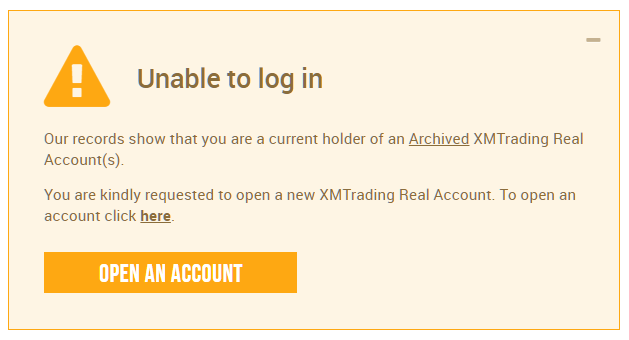
To restore an archived account, go through the account opening procedure again.
At this time, if you open the account with the same name and email address as the previous account, it will be considered as the same person and the procedure for opening the account will proceed faster.
However, since the account has been dormant and the account has been archived, it is necessary to submit the identity verification documents and the current address verification documents again.
Below, you can find it in the FAQ on the XM official website.
Trading accounts with zero balance get archived after a period of 90 calendar days. Kindly note that once a trading account got archived, it can’t be re-opened. In case you only have an archived account and no active accounts to trade on, you need to register a new trading account here.
XM FAQ: Will my account get archived if I have zero balance on it?
To avoid account dormant and account archived
In order to avoid account dormant and account archived, it is good to trade even a small amount.
0.01 lot is fine.
This will reset the number of days until account dormant and account archived.
Contact support if you cannot suppose the reason of archived
If your account is suddenly archived less than 90 days after your account dormant, XM considers you to have violated the rules.
If you don’t remember the reason, contact support.
You can use live chat 24 hours a day on weekdays.
You can also contact us by email on Saturdays and Sundays.
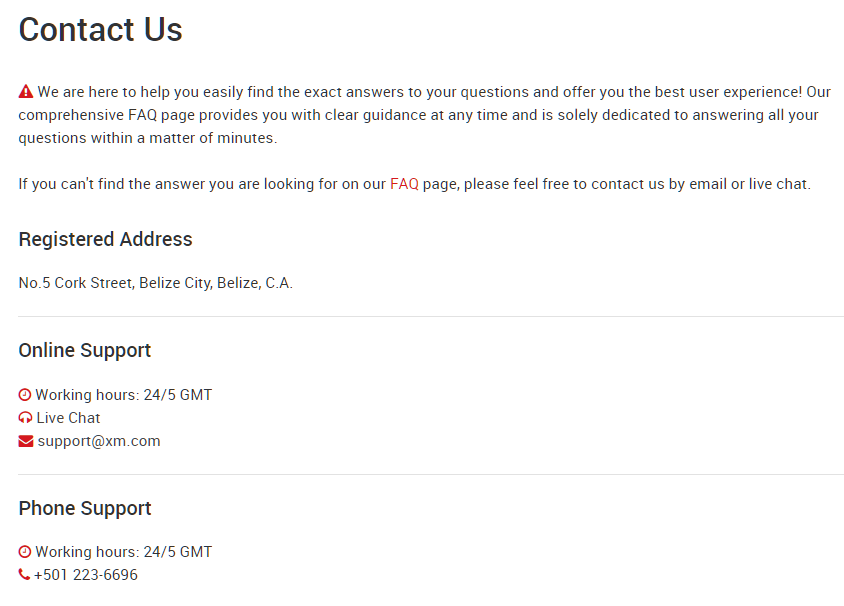
Open an Account in XM Now!
You can open an account with XM for free.
The process is very easy.
Take this opportunity to open an account and get XM’s account opening bonus and deposit bonus.
Click the button below to open XM’s official website in a new tab.
Please follow the instructions to open an account.
\Just 3 minutes!!/
Access to XM Official website
Click OPEN AN ACCOUNT on the top page.

Real Account Registration 1/2
Fill in personal details information.
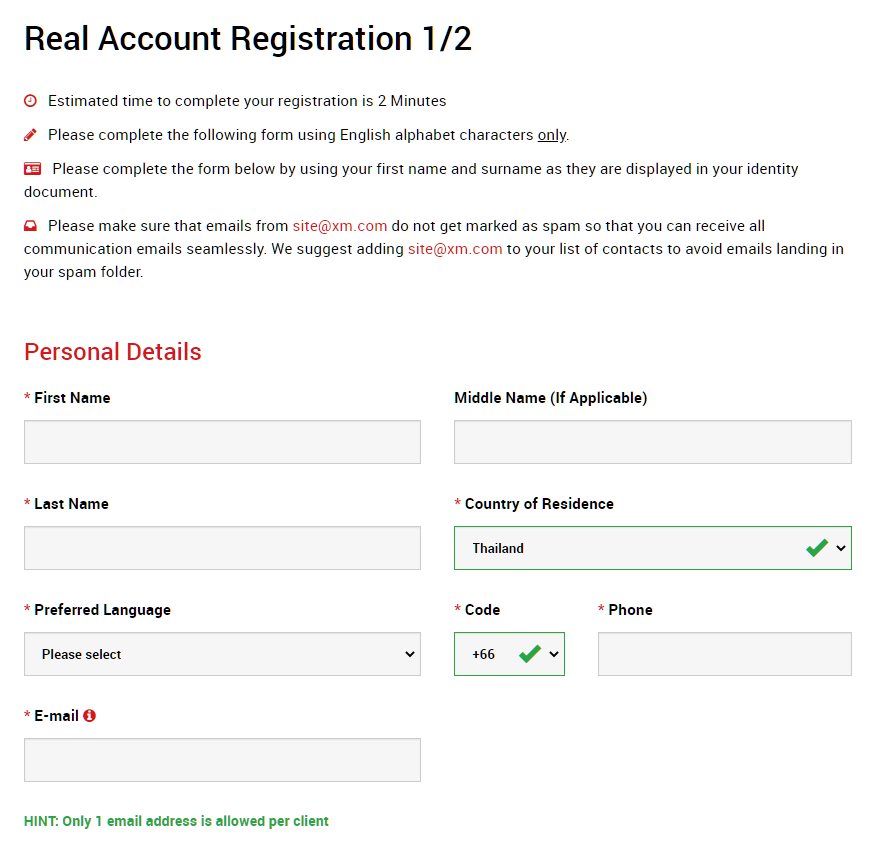
Trading Account Details
Select your trading platform (MT4 or MT5), and
Select your account type.
If you are not sure about the account type, I recommend to select STANDARD account for now.
You will also receive a bonus.
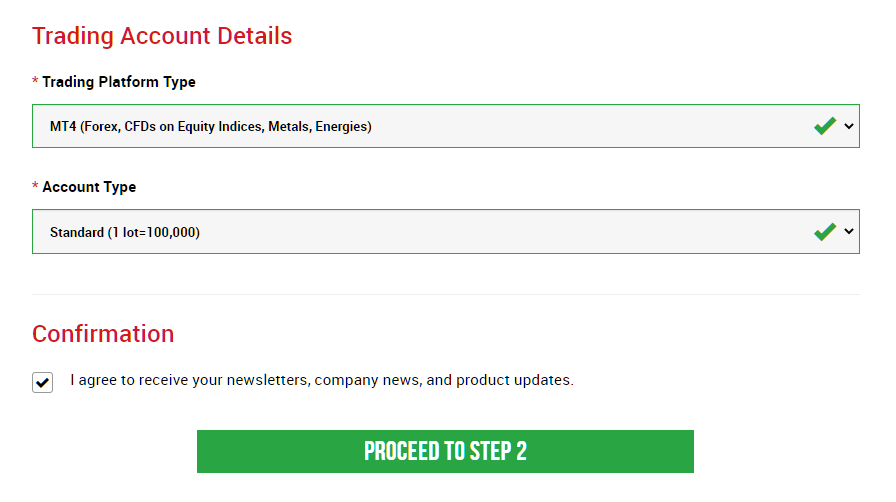
Real Account Registration 2/2
Enter personal infromation.
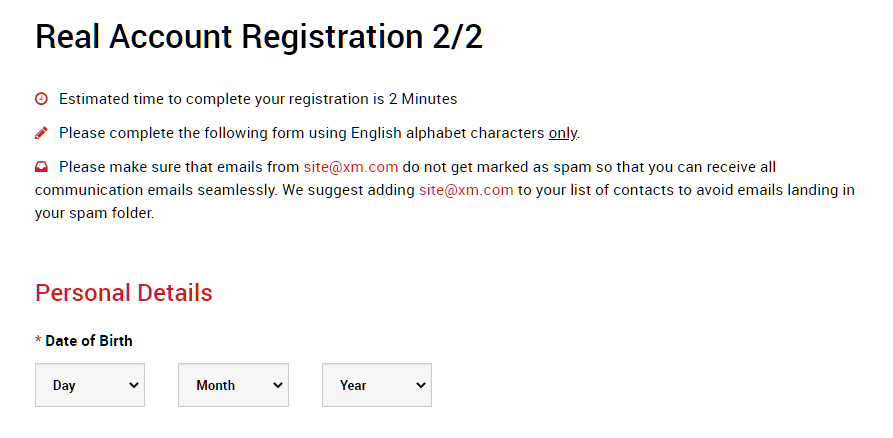
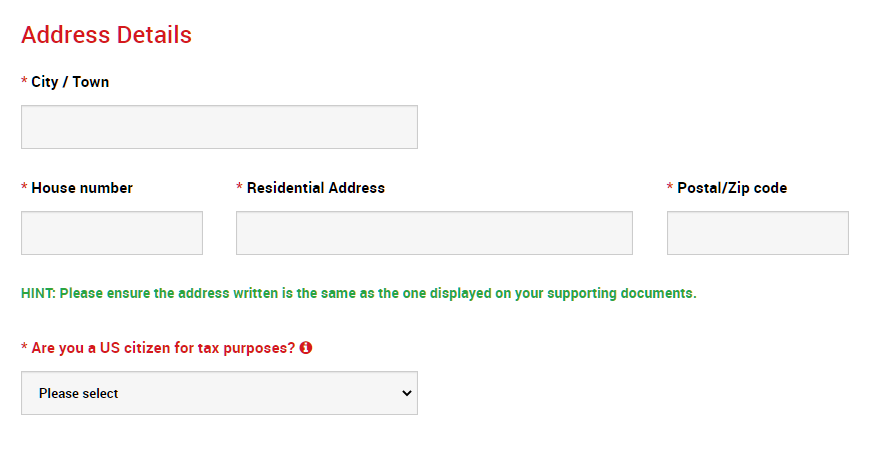
Trading Account Details
Specify the base currency and maximum leverage of your account.
If you want to receive the account opening bonus, please select “Receive” here.
(You can also choose not to receive it.)
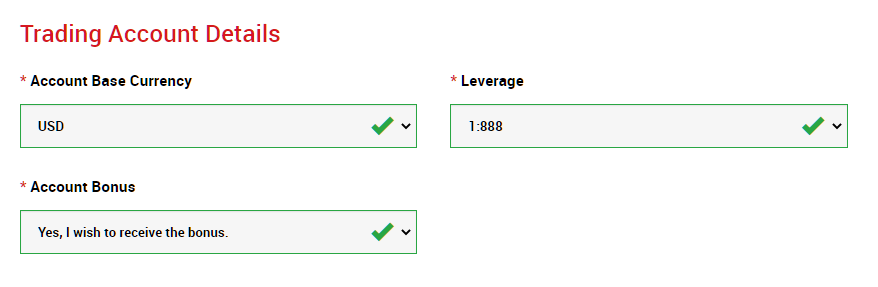
Investor Information
Fill in all area about occupation, investment experience, etc.
This is KYC process that every financial institution must do.
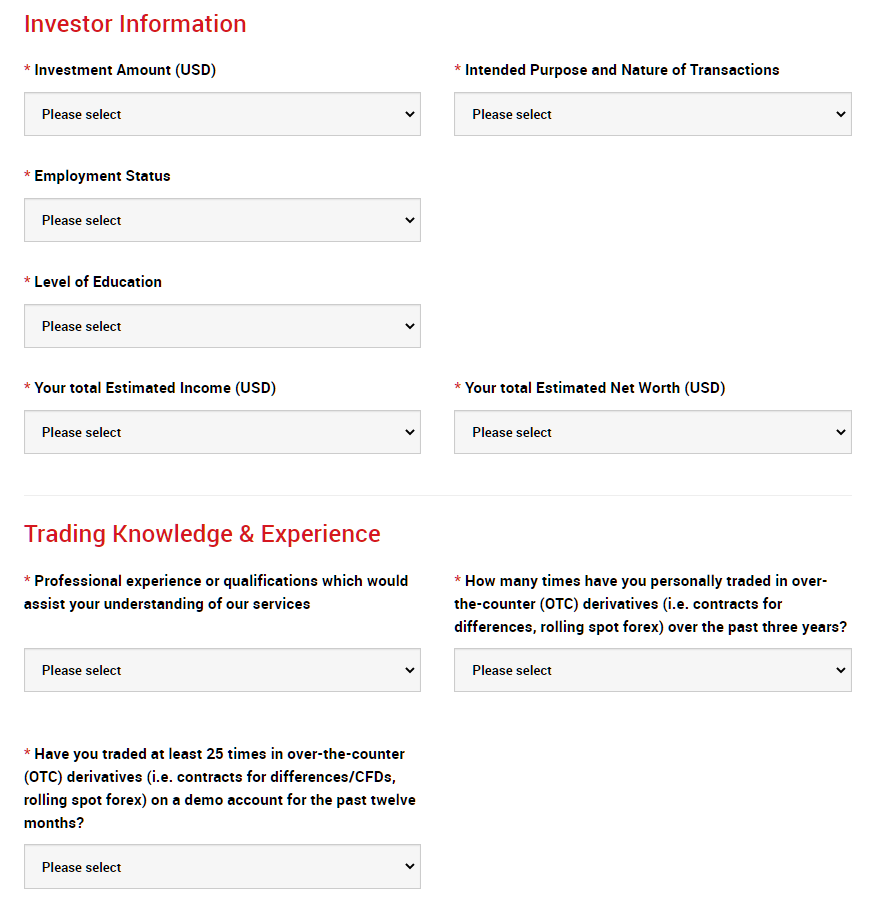
Account Password
Finally, set your password. Use this password to log in to your XM member page or trading account (MT4 or MT5).
Then, authenticate your email address.
You will then receive an email with your MT4/MT5 account ID and the name of your connection server.
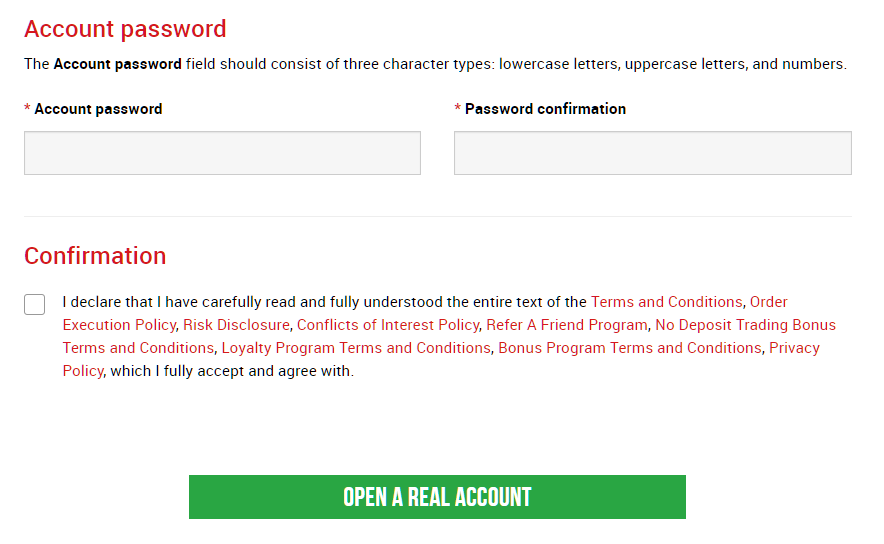
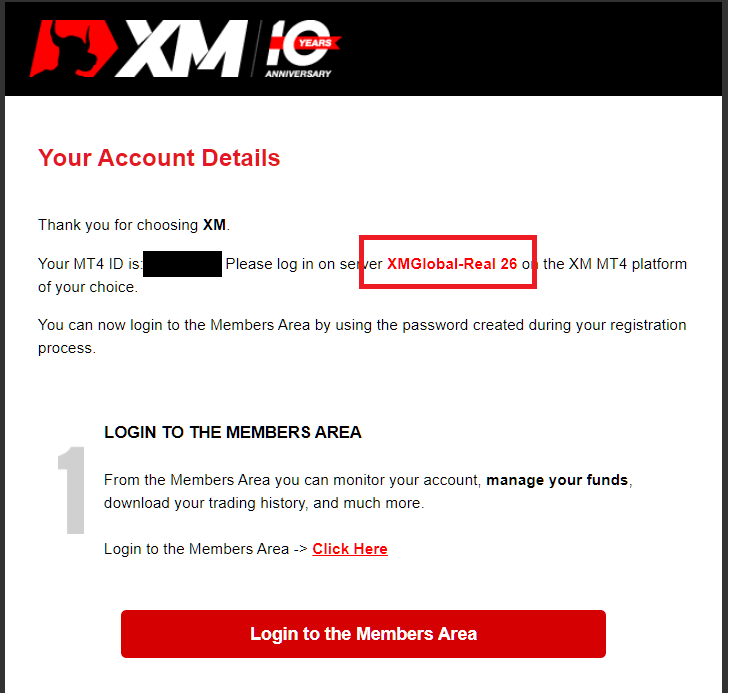
Upload Documents for Identity Verification
Upload your identity verification documents and complete the KYC process.
You can make a deposit and start trading without verifying your identity, but you will need to verify your identity to make a withdrawal.
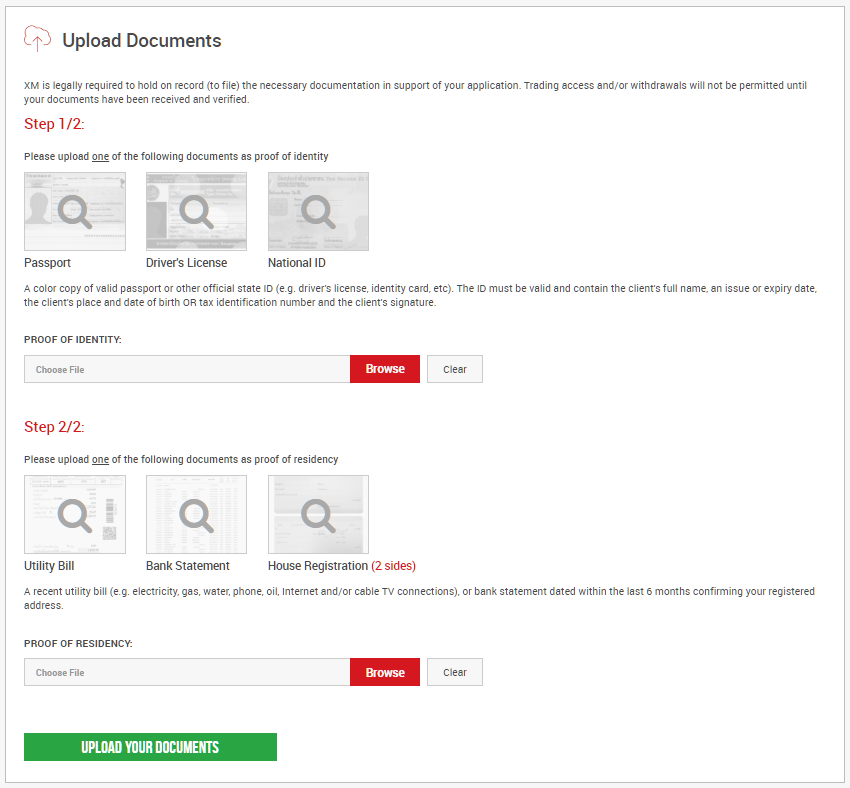
Claim Trading Bonus
Once the identity verification process is complete, you will see a button to receive the account opening bonus on your member page.
Click on it to receive your account opening bonus.
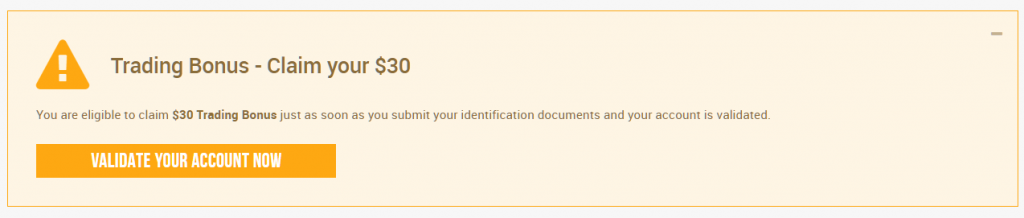
Install Trading Tool
Install MetaTrader, a trading tool.
The PC version is available from the official XM website.
The smartphone app can be installed from the App Store or Google Play.
For the PC version, please refer to “XM MT4/MT5 | How to Download, Install and Login“.
For the smartphone app version, please refer to “How to Install MT4/MT5 Mobile App“.
Deposit and Trade
Deposit money into your trading account.
The deposit bonus will be transferred to your trading account when it is deposited.
For more information about XM’s deposit methods, please refer to the separate article “XM Deposit Methods | Fees and Conditions“.
Once you deposit, all you have to do is trade.
Take advantage of the account opening bonus and deposit bonus to maximize your profits.
For detailed instructions on how to open an account with XM, please refer to the separate article “XM | How to Open an Account“.
\Just 3 minutes!!/
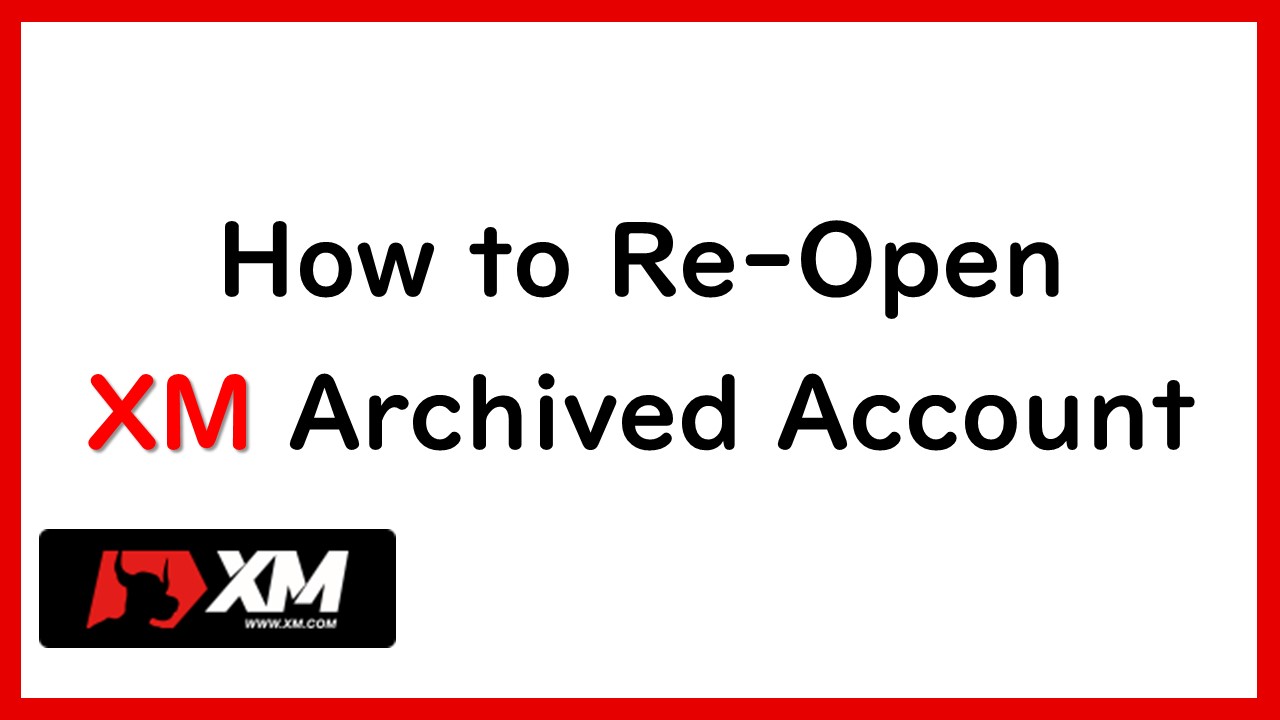


コメント