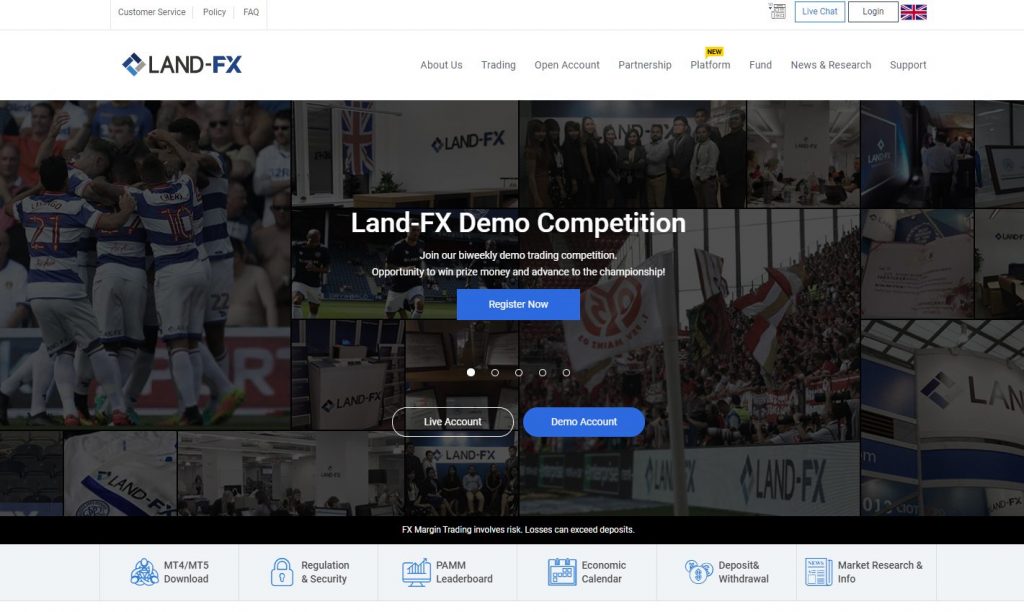
I’m introducing how to open multiple account in LAND-FX.
As summarized in the separate article “How to choose the best broker for beginners” and “The story saved by negative balance protection system“, by utilizing multiple accounts, you can operate more efficiently with less risk.
For example, if you make a profit, you can transfer it to another account frequently, or set a low leverage for highly volatile currency pairs or CFDs.
In LAND-FX, you can open up to 5 accounts.
You do not need to verify your identity to open the second and subsequent accounts, and you can create one in less than one minute.
In this article, I will explain not only how to create additional accounts, but also how to transfer funds and how to delete accounts that are no longer needed.
If you didn’t open LAND-FX account yet, please refer to another article “How to Open LAND-FX Account” and open it first.
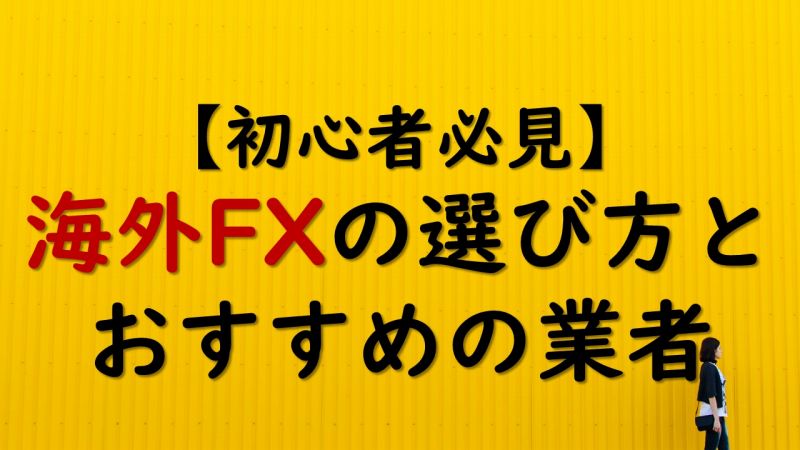

Why You Need Multiple Accounts
By having multiple accounts, you can get the following benefits.
- Risk can be reduced by operating with multiple accounts
- Different account currencies and leverage can be selected
- You can change the trading tool
Distribute Risk to Multiple Accounts
By changing the currency pair and CFD to trade for each account, the risk itself is distributed to multiple accounts.
In addition, by setting the amount of each fund as small as possible, even if you got a loss cut, the damage can be minimized.
With negative balance protection system, which is one of the biggest features of forex brokers, you will not be in debt.
Therefore, if you make a profit, transfer funds to another account.
If you trade different currency pairs or different CFDs, it should be easier to calculate margins if you do not have the same account.
Different Currency, Different Leverage
When creating another account in LAND-FX, you can specify the account currency and leverage setting in the same way as when creating the first account.
For example, when you want to start trading USD pairs with another account, you can set the account currency to USD for easy fund management.
In addition, you can also change the maximum leverage setting for each account.
When trading products with high volatility, you can reduce the possibility of hitting a loss cut by lowering the maximum leverage setting in advance.
LAND-FX allows to trade with 500x high leverage, but the minimum leverage can be set from 1:1 (means “No” leverage) by yourself.
You can keep smaller margin to reduce risks.
Change Trading Tool
If a forex broker that offers multiple trading platform, such as MT4 and MT5, you can choose another trading tool when creating an additional account.
You cannot change the trading tools for existing accounts.
If you have been using MT4 before but want to switch to more sophisticated MT5, create an additional account and select MT5 as trading platform.
In addition, if you want to use an automatic trading tool (EA) that works only on MT4, you can use that EA by creating an additional account for MT4.
Please refer to separated article “LAND-FX All Account Types” to know the conditions and specs of each account type.

How to Deposit into Additional Account?
There are two methods.
One is to deposit money into the additionally created account as before.
The other is the transfer of funds from an existing account.
You can easily transfer funds from the website.
Moreover, unlike deposit, the reflection is completed in an instant.
Also, if the account currency is different, it will be automatically converted into another currency.
The detailed procedure will be described later.
Complete in 1 minute if you have verified your identity
If you already have a real account and have completed the verification, you do not need to verify your identity to add an account.
Creation is completed in 1 minute.
If you haven’t been verified for your main account yet, take this opportunity to do it with referring to the description in the article “How to Open LAND-FX Account“.
How to Open LAND-FX Additional Account
The basic flow is the same as when creating a main account.
However, since you have already entered basic information such as your address and verified your identity, you only need to specify the account type, currency, leverage, and other account specifications of the account you want to add.
It’s very easy.
Login to LAND-FX My Accounts
Login to My Accounts from LAND-FX top page.
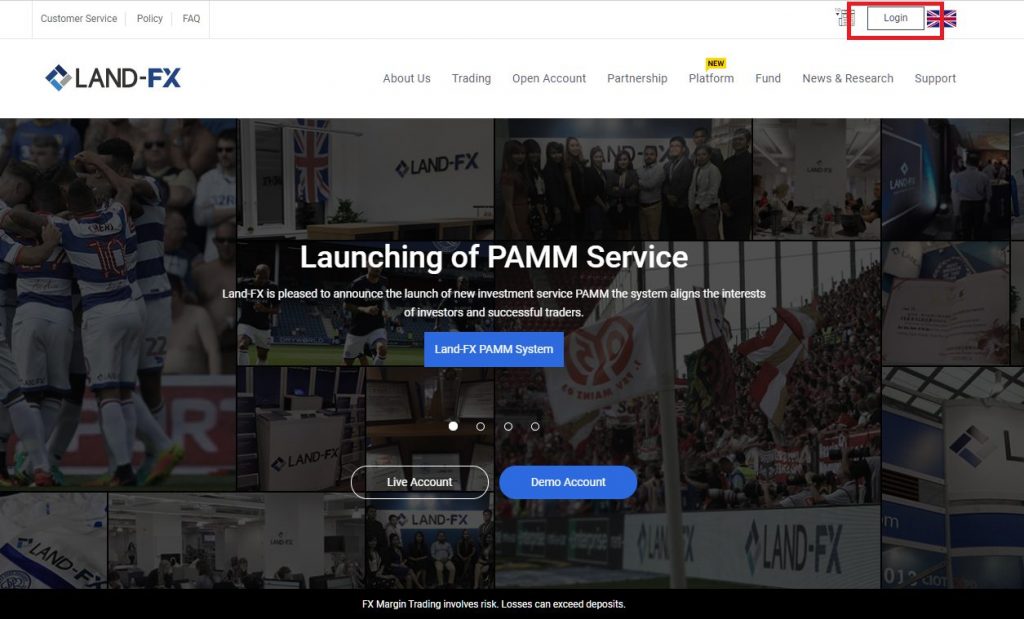
Click Additional Account
Click “Additional Account” on the top of My Accounts area.
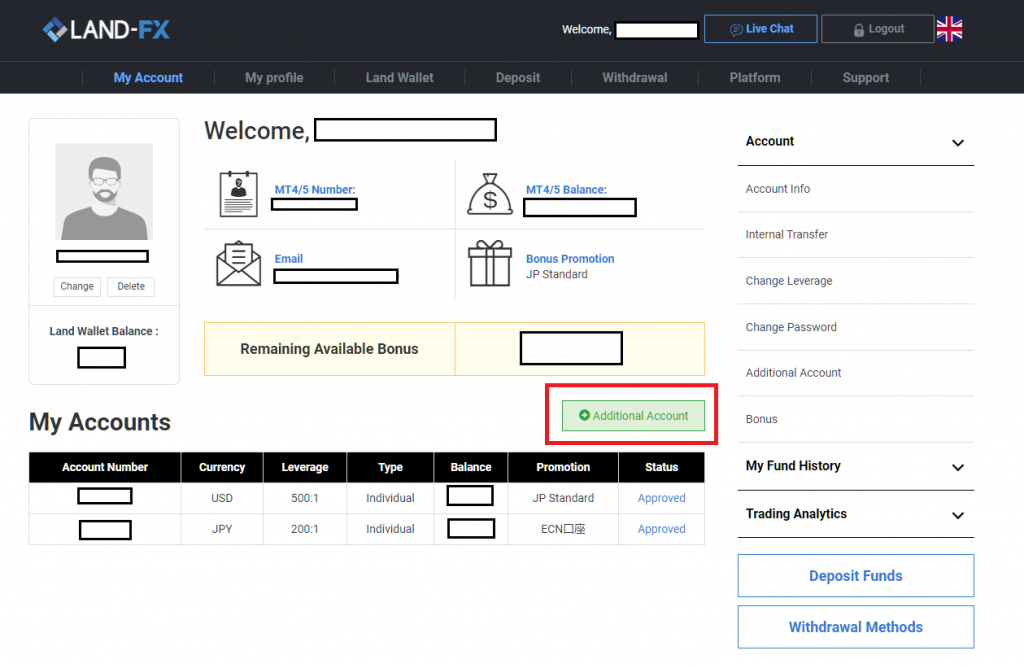
Select Account Settings
You can select account type, trading platform, leverage and currency.
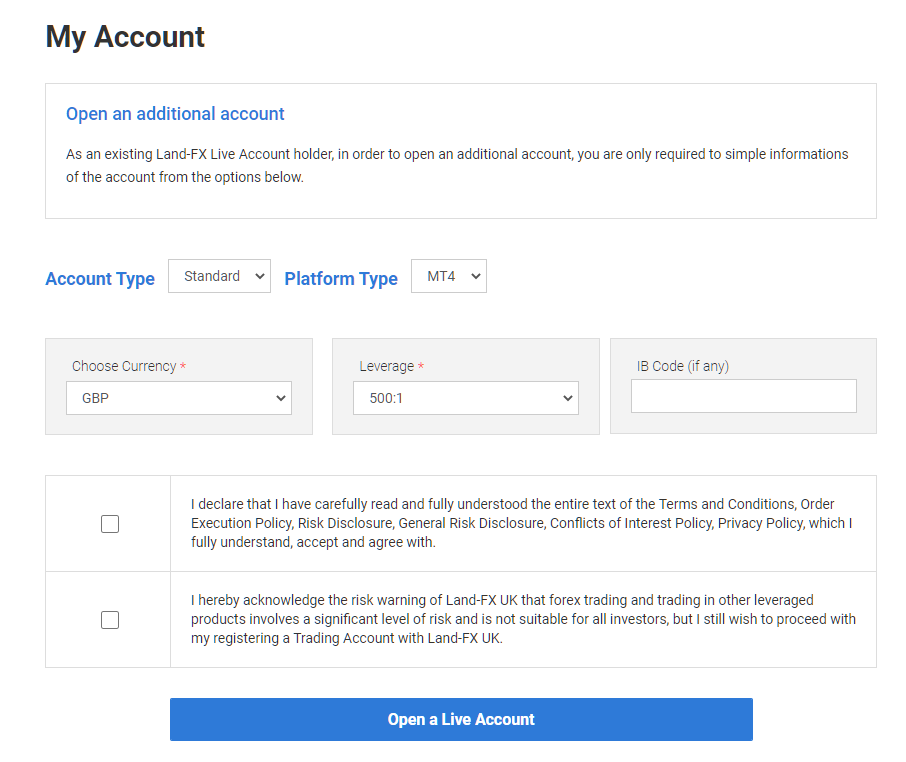
The additional account has been created
The additional account will be activated soon.
You will receive the login information for the additional account by email.
Please do not forget the login information, password, and connection server name of MetaTrader.
Deposit / Transfer Money to Additional Account
There are two ways to deposit money into the added account.
Deposit, this is a normal way to fund it.
Internal transfer, if you have enough funds in your existing account, internal transferring funds is quick and easy.
For details on how to deposit to your LAND-FX account, please refer to the separate article “How to deposit in LAND-FX“.
Internal Transfer
Click “Internal Transfer” in the right menu.
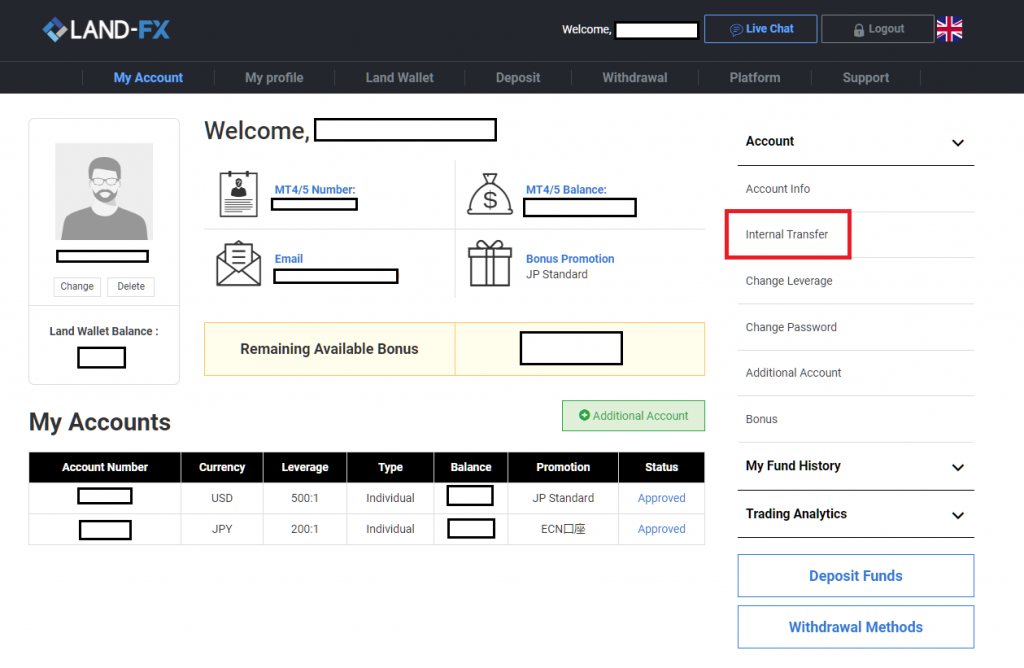
Specify transfer information
Specify the amount, source account and destination account, and click “Submit”.
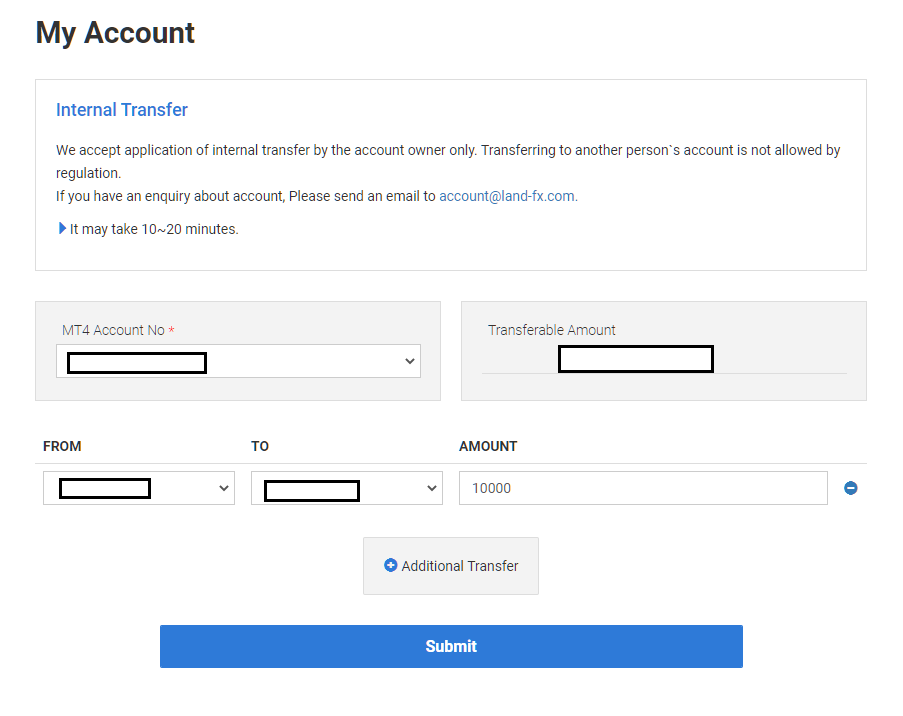
Transfer complete
Transfers of funds between accounts will be reflected immediately.
Summary
As you know now, you can open an additional account and do transfer funds easily in LAND-FX.
Make good use of it and operate with reduced risk.
\Just 1 minutes!!/
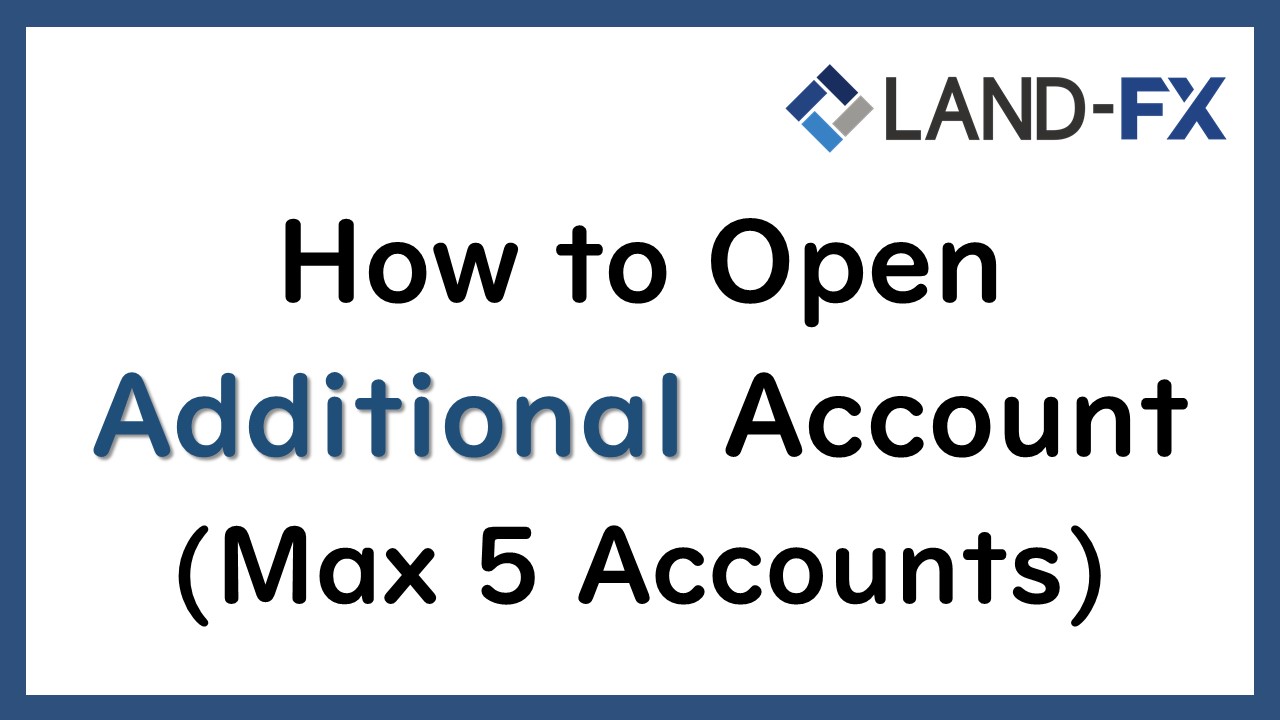
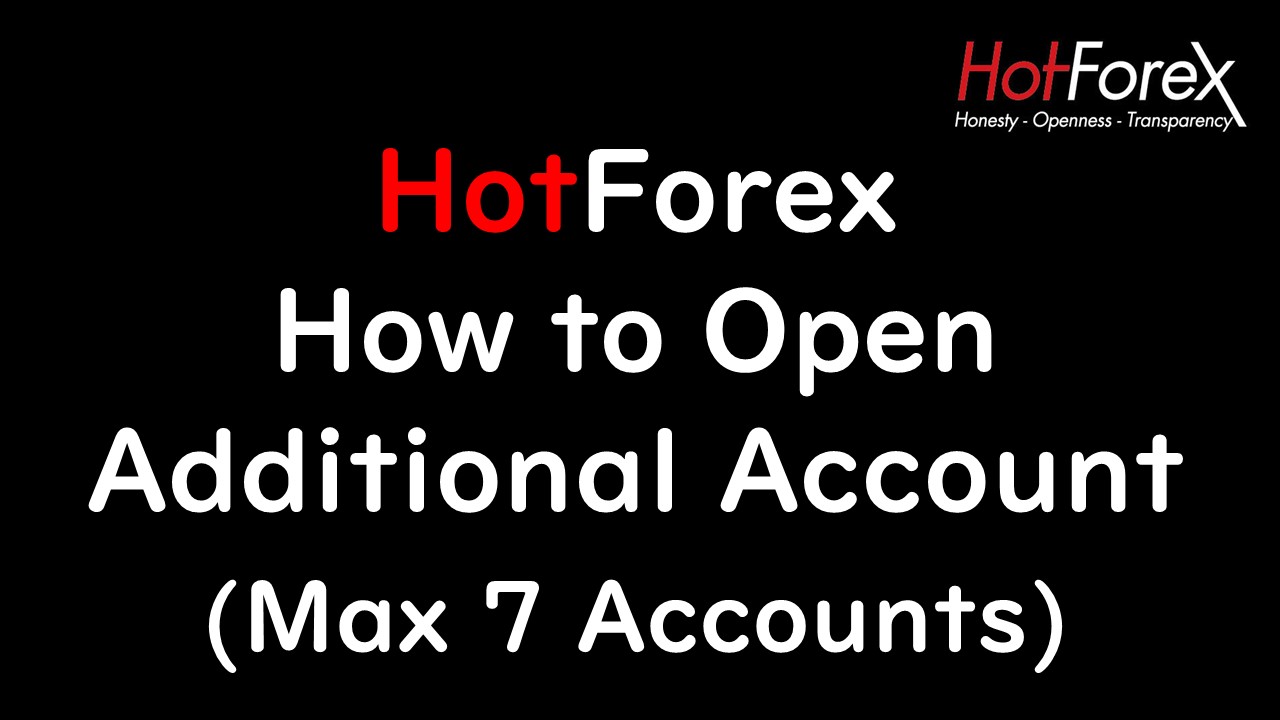
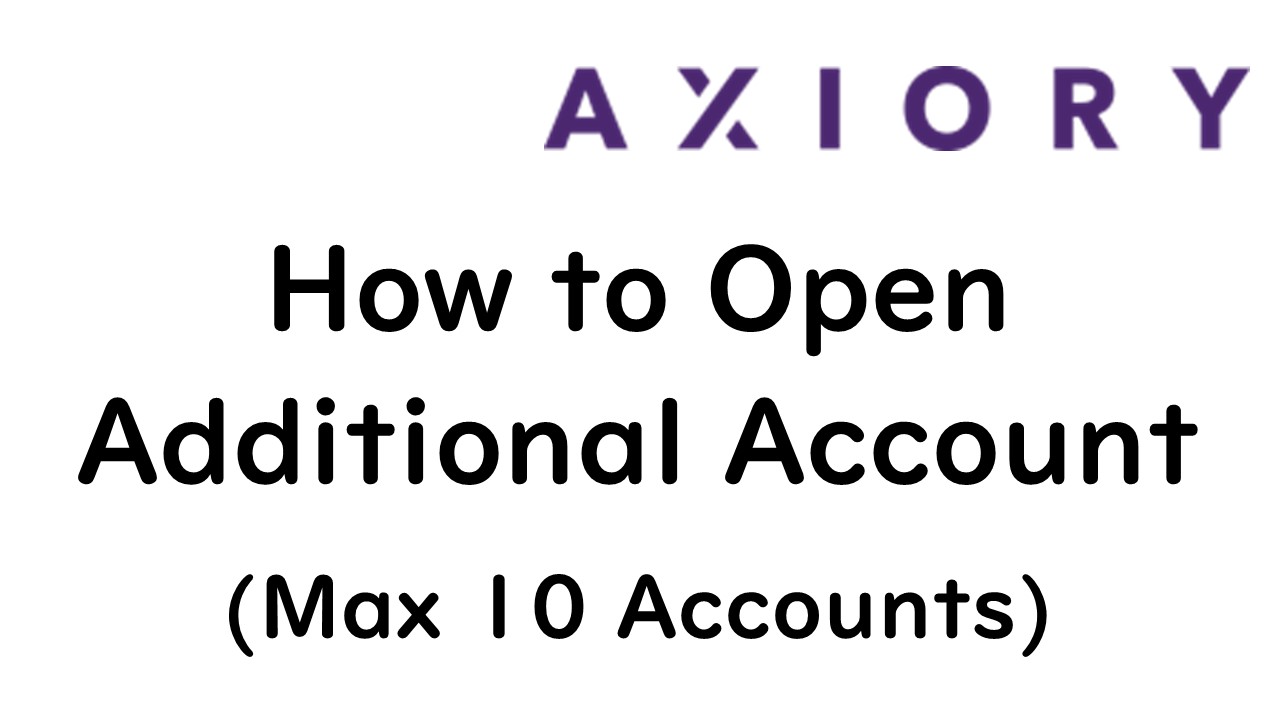
コメント